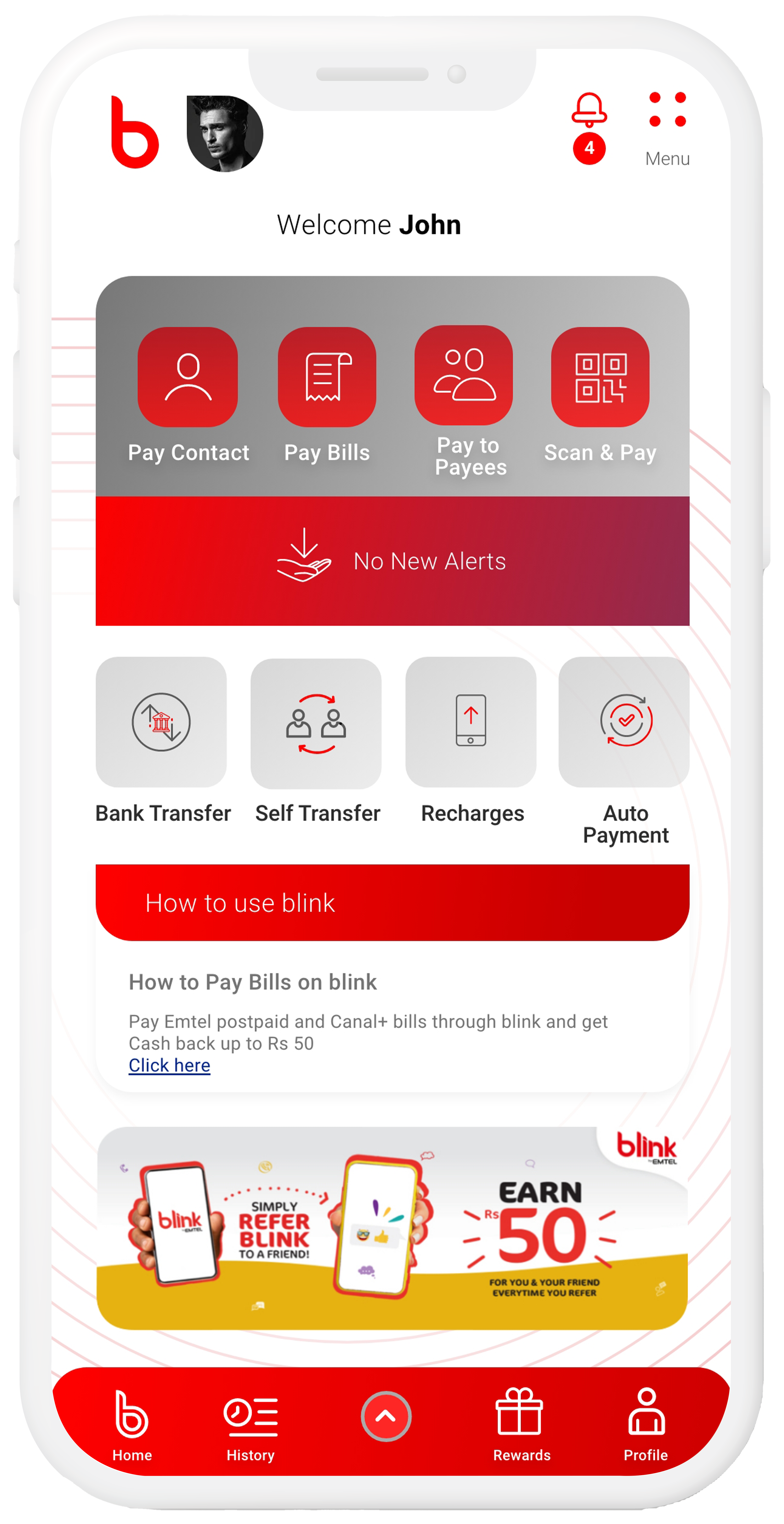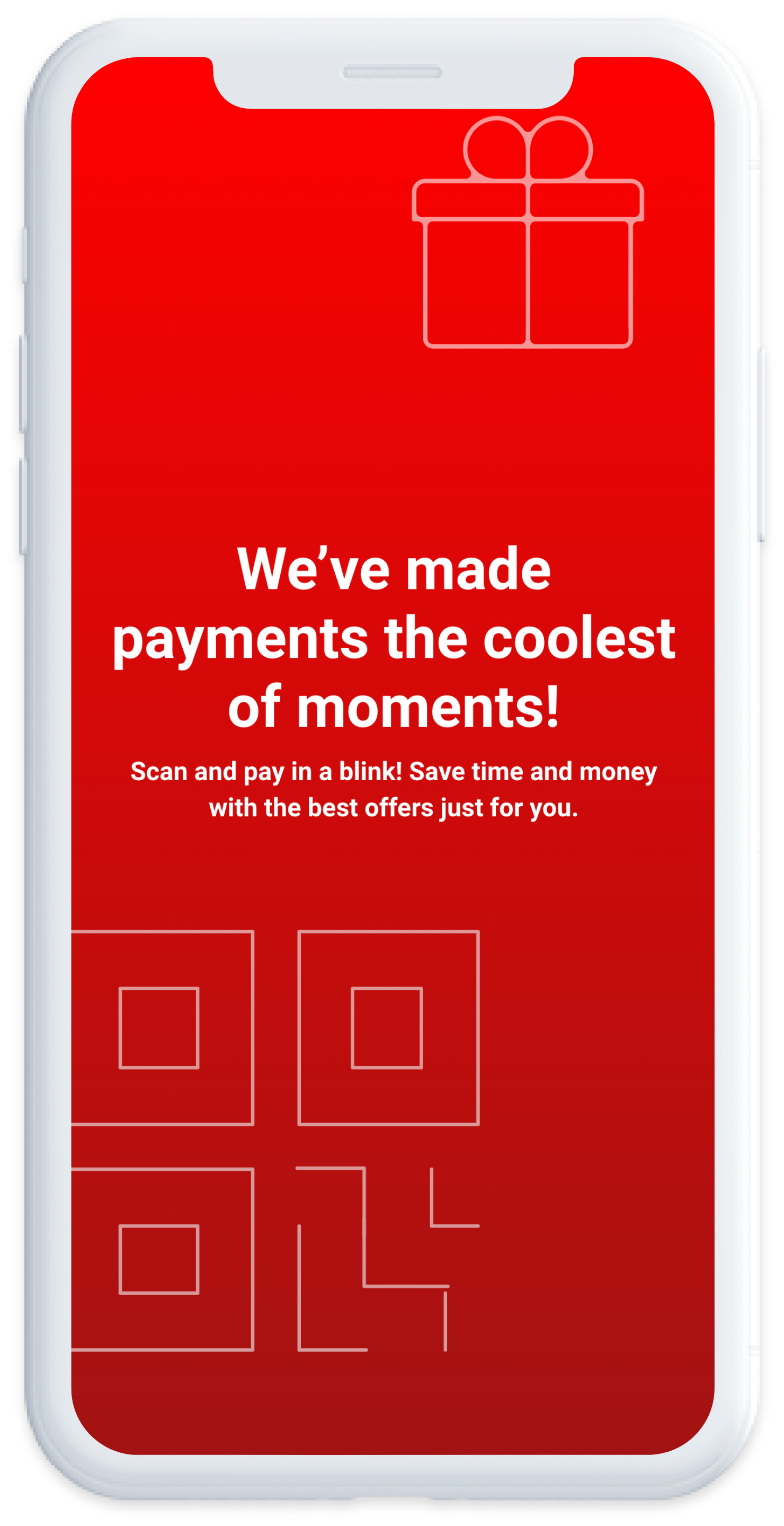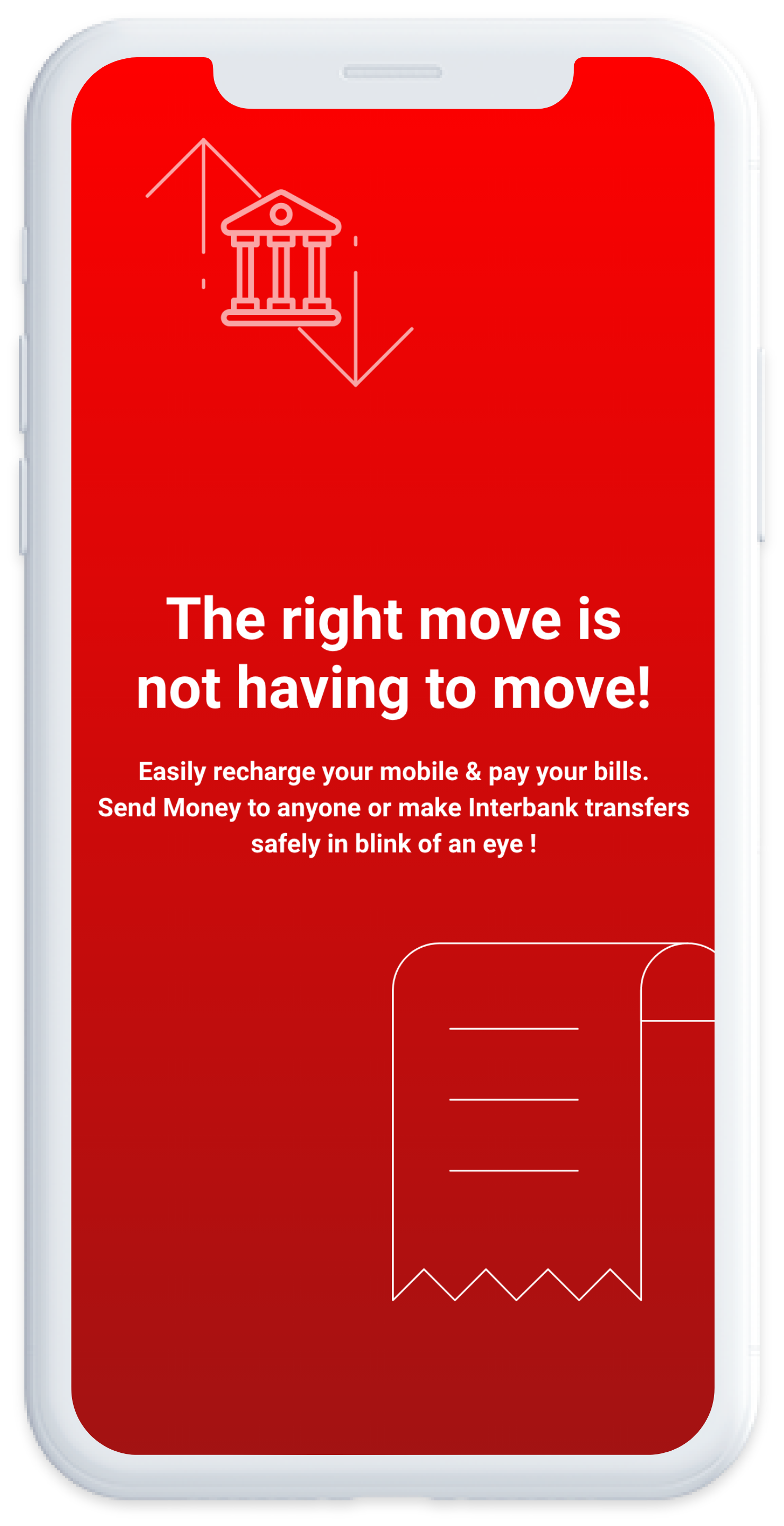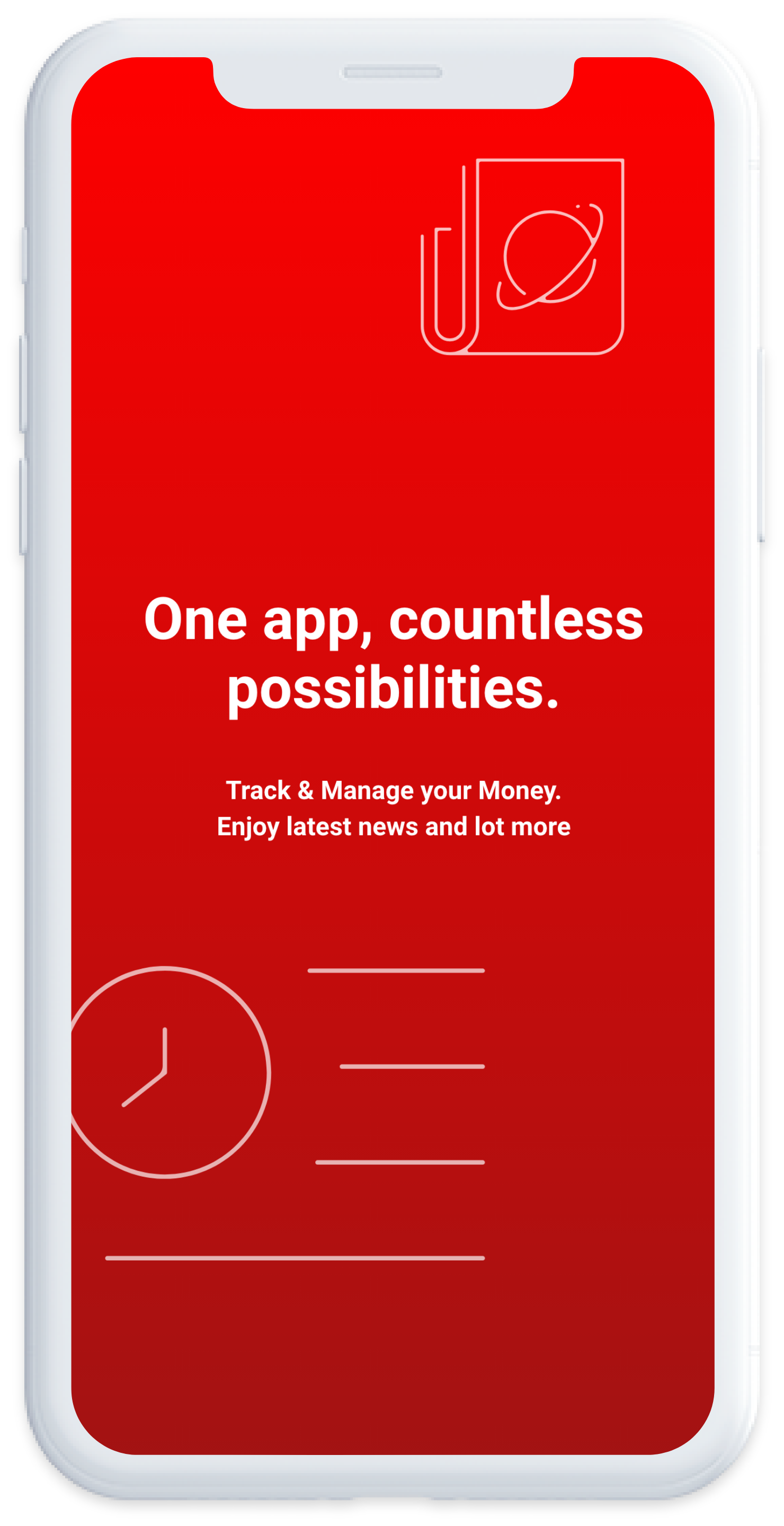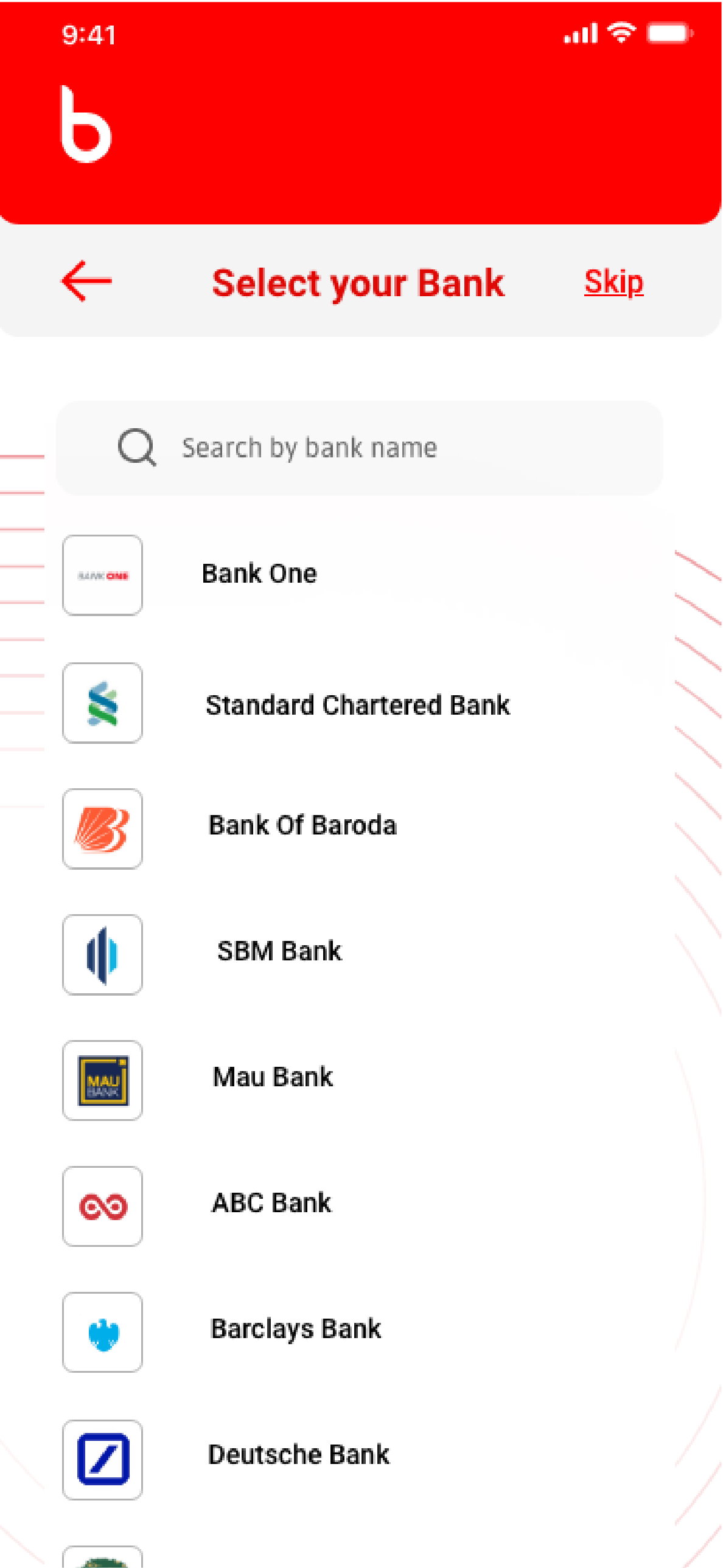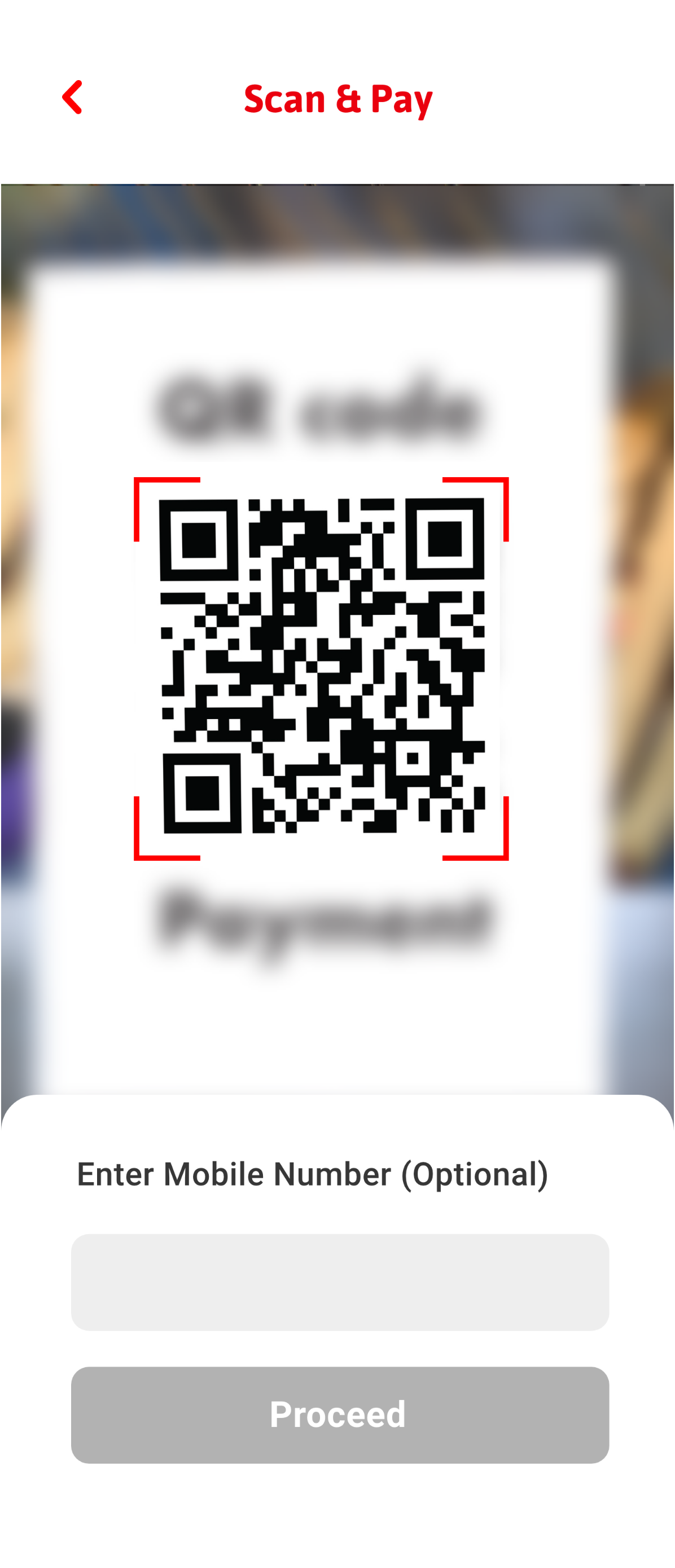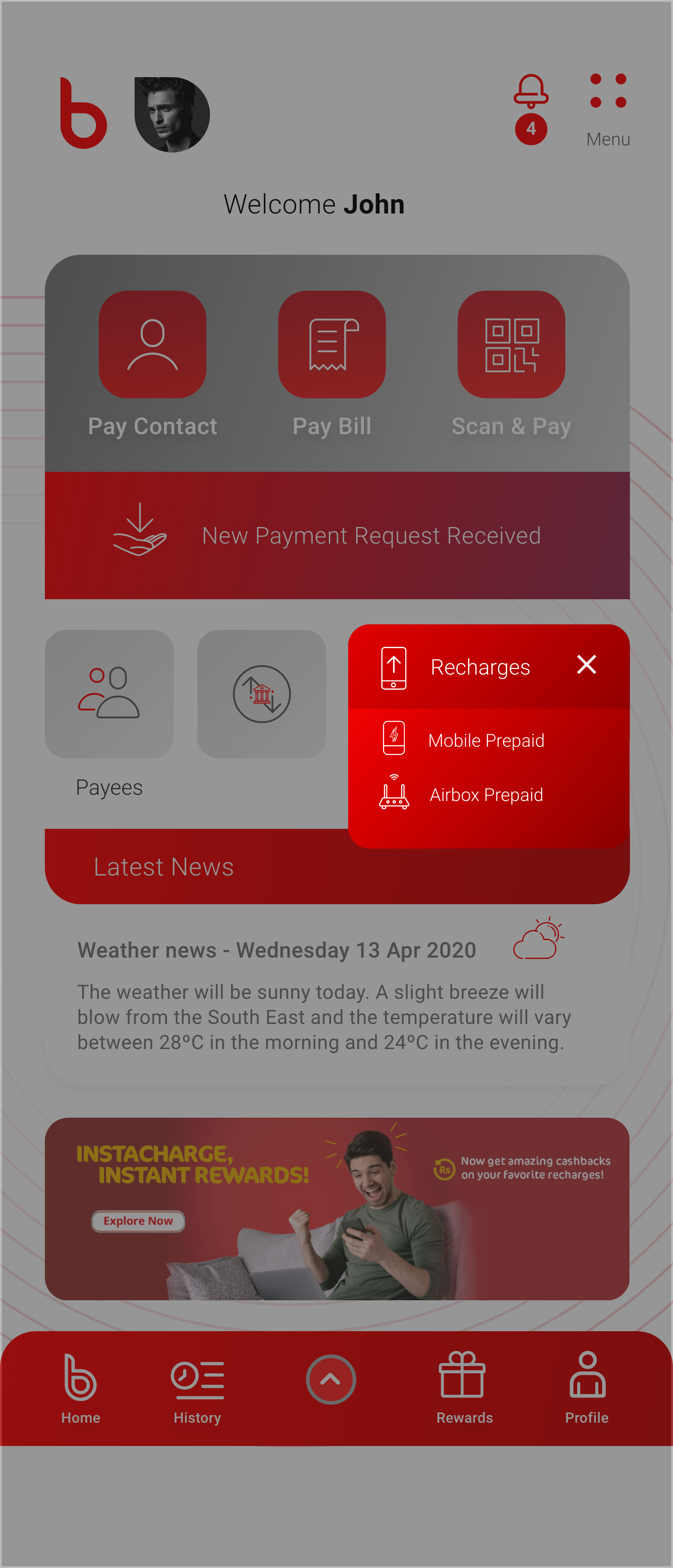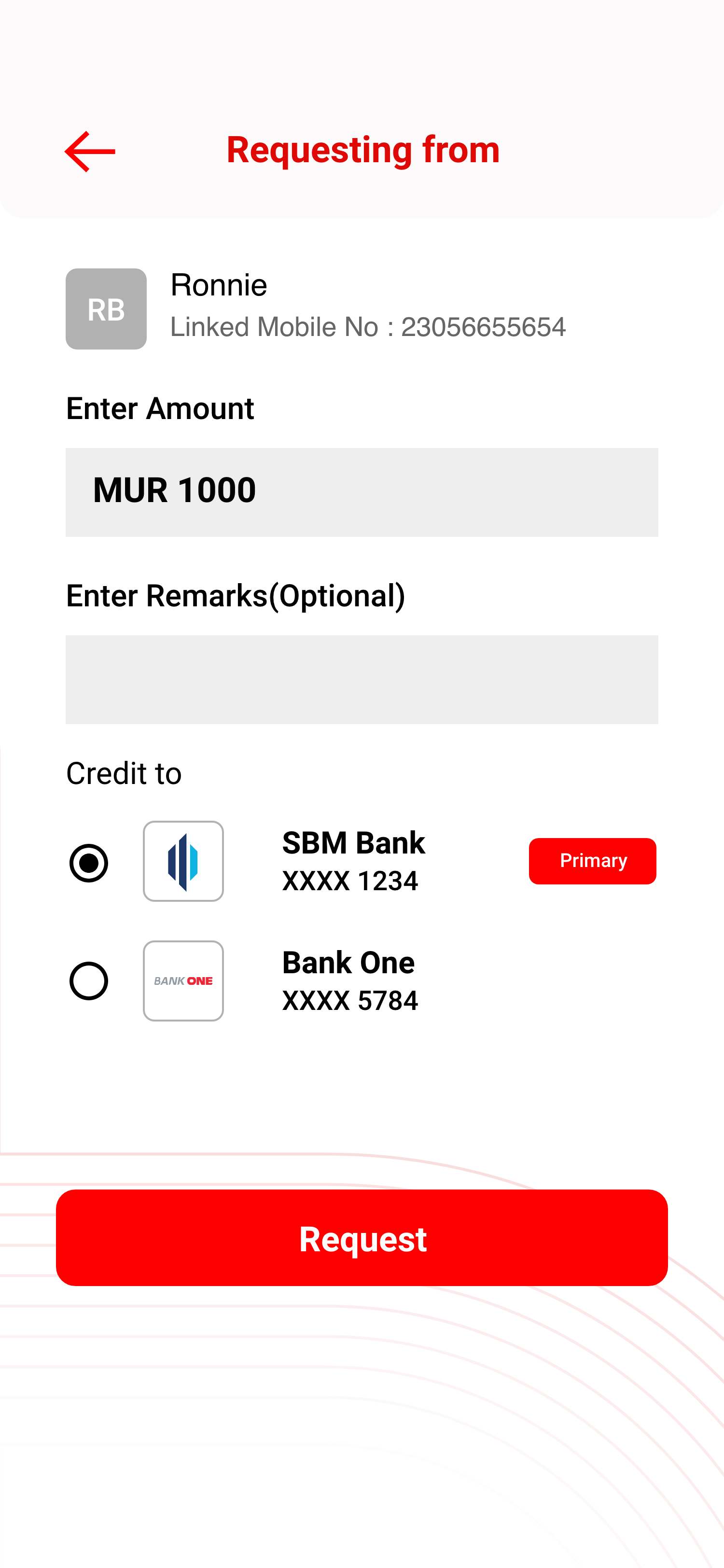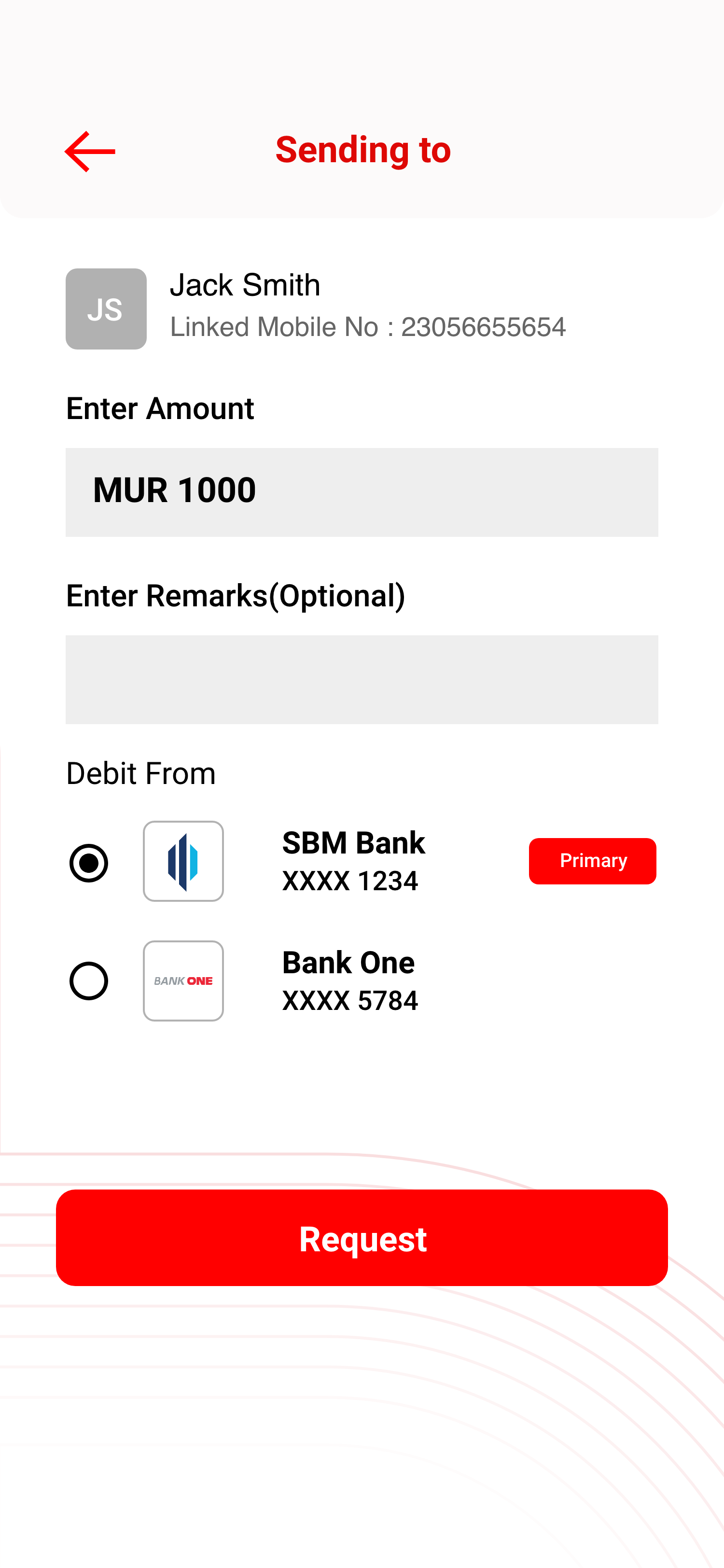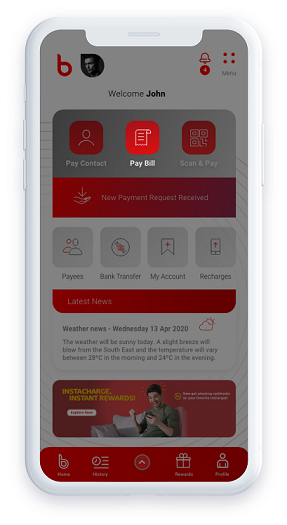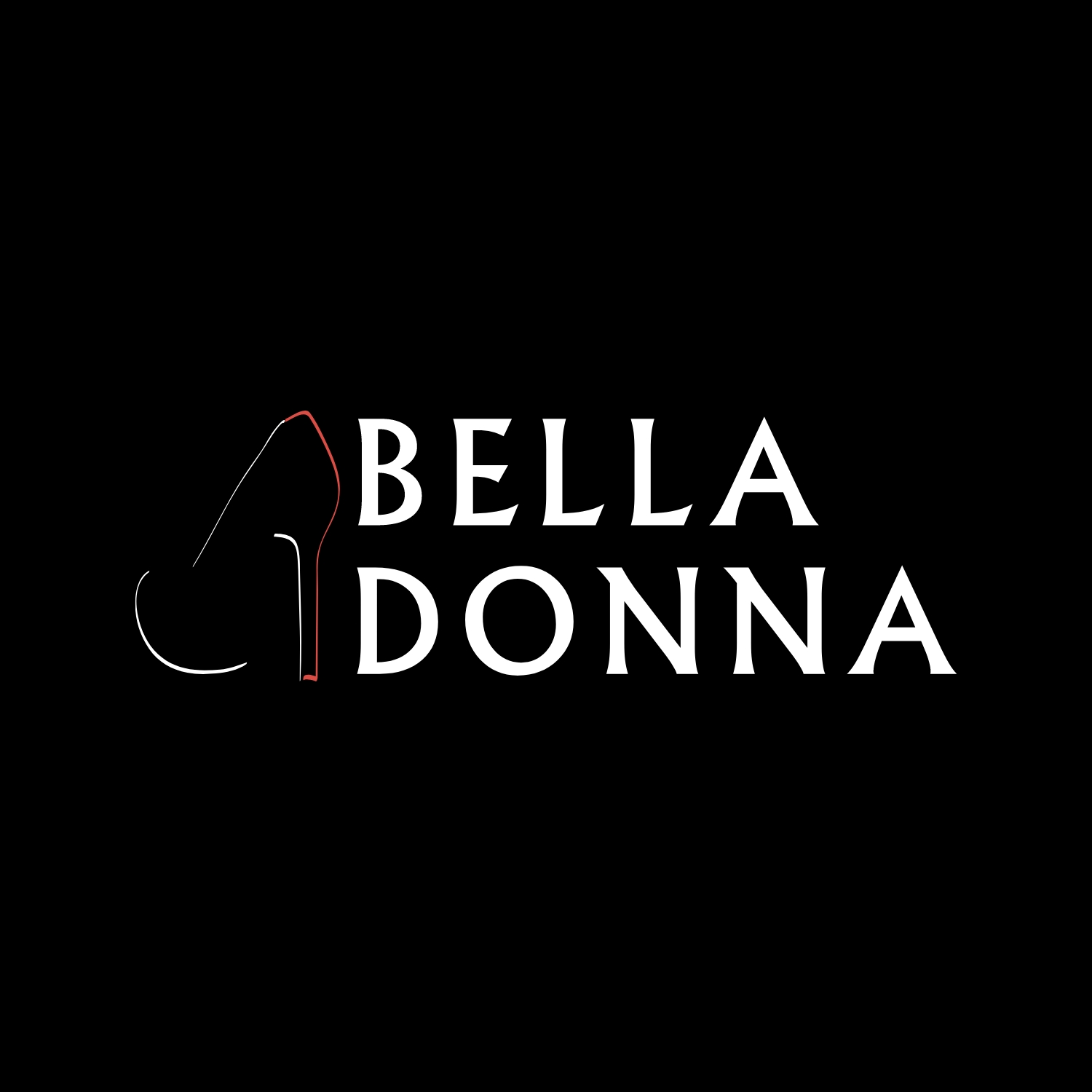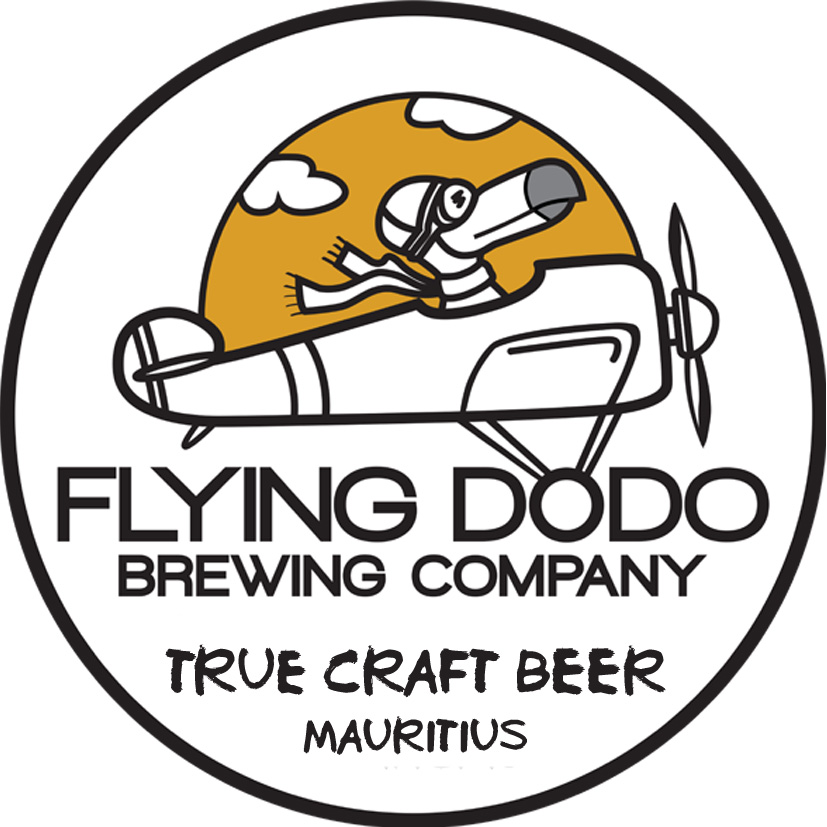Features
One app, countless possibilities
Link your bank account(s), transfer money instantly, set your usage limit, pay all your utility & online bills, make payments at your favourite stores, enjoy the best offers & rewards, stay tuned with latest news and updates.
blink is the safest and fastest way to transact along with countless features & services.
Scan & Pay
Transact directly from your bank account. Choose simplicity and speed with blink.
Send Money
Need to send money or make a payment? Just blink the person in no time.
Pay Bill
No need to queue up and waste time. Pay your water, electricity and other bills instantly with blink.
Recharge
No more credit?
Top up within seconds with blink.
Bank Transfer
With blink, transfer money between your different accounts from different banks. Be in control.
Offers
blink has amazing and exclusive offers.
Download & Install
Get started with blink
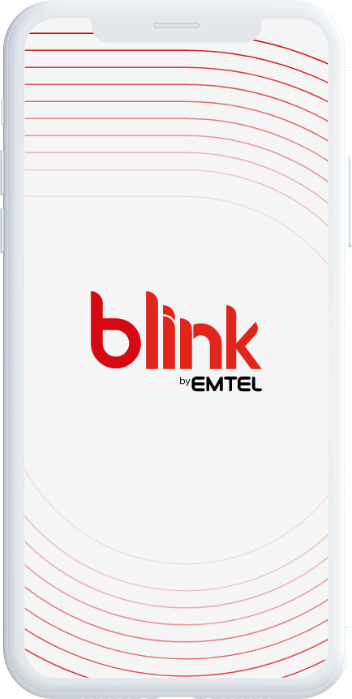
2. Register
Register with your mobile number that is linked to your bank account and your national ID number.
3. Upload your proof of address
A proof of address is required to complete the registration on blink. Bank statements or utility bills showing your name and address can be uploaded via your mobile phone.
4. Link your bank account
Link any and as many bank accounts. Ensure the mobile number entered is registered with the bank account you are linking.
The same will be authenticated with an OTP
Testimonials
Join the growing
blink family

With Emtel new payment service there is no need to wait for very long for the funds to be credited in my bank account, plus there is no handling of complicated POS devices

A very good alternative to Debit and Credit Cards and transaction notification instantly inform the attendant on the transaction status.
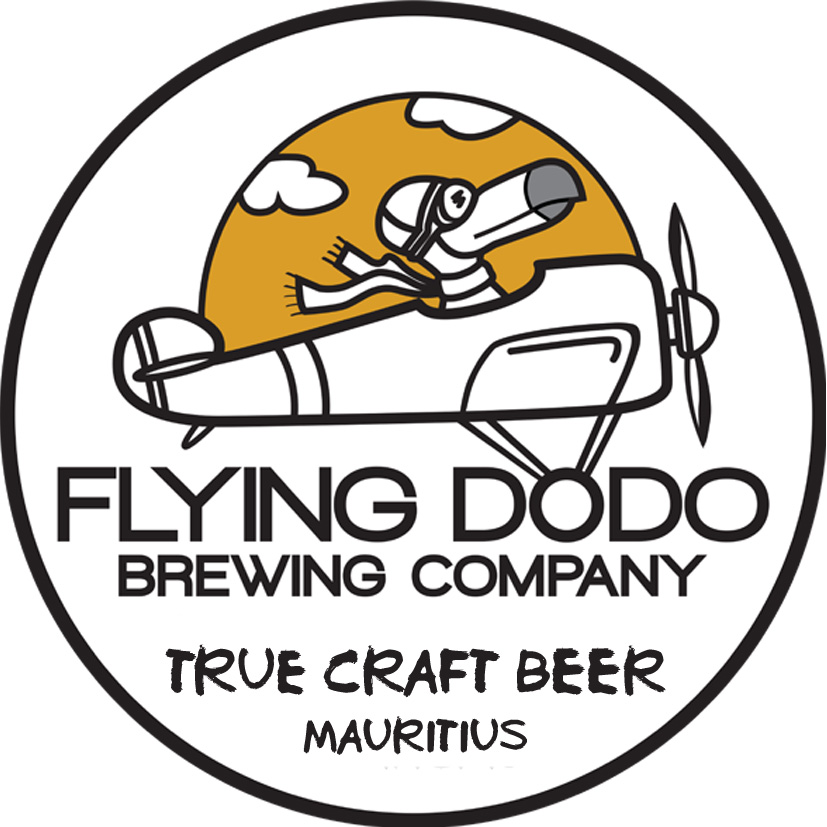
We are using the Maucas system since some weeks and both customers and our staffs are happy. Makes life easier for everyone. Emtel has been responsive to our requests and it's running smoothly.
FAQs
Some frequently
Asked questions about blink
What is blink?
blink is a one of its kind app that allows you to transact directly from your bank account, on any smartphone, any network, anywhere, anytime, instantly in a most secured manner.
Payments can be performed by scanning the National QR code (MauCAS). You can also send money instantly from or to any bank, recharge your mobile and much more.
What can I do with the blink app?
With blink you will be able to:
• Pay all accredited Emtel merchants (shops, restaurants, etc)
• Transfer money to other blink users
• Transfer money to your local commercial bank account(s) or another person’s local commercial bank account(s)
• Recharge your Emtel mobile or someone else's number
• Request money from your contact who has already registered to blink
• Check your transactions
• Add as many bank accounts as your would wish to & much more
Can blink be used if I am from any other local mobile network operator?
Yes. The app is available to all mobile operators across the Island, including Rodrigues and can be accessed for free on Emtel network. You will need to have a local commercial bank account to register to blink.
How to download the blink app?
You will need a smartphone or device to be able to download blink either from App Store (iOS/Apple), Google Play (Android) or Huawei AppGallery. Please note that you will not be charged for data when downloading the app if you an Emtel user.
Which documents are required for registration?
If you are a citizen of Mauritius, to register to the app, you will need your
1. NIC/ Passport
2. a proof of address (Telephone bill/ CWA bill/ CEB bill/ Bank statement) under your name which is less than 3 months
3. the mobile number
4. your email address
If you are a foreigner, you will need your
1. Passport
2. Lease Agreement, Work/ Residence Permit
3. mobile number
4. your email address
How to register to blink?
After downloading blink, you will need to do the following:
• enter your full Name as per your NID/ Passport
• enter the mobile number
• enter your email address
• select whether you are a citizen of Mauritius
• enter your NIC/ Passport number
• agree to the Terms and Conditions
• enter the access code (OTP) you will receive by SMS on your mobile
You will then be required to do the following:
• upload the required documents
• agree to the Privacy Policy
• set up your 4-digit mPIN which should not be consecutive or repetitive numbers. Note that you will use this 4-digit mPIN to confirm all your transaction requests.
• After successful validation of your documents, you will receive a notification
• You may then proceed to add your bank account(s) by clicking on ``Link Bank`` & follow the steps
How can I send money to someone using blink?
To send money to someone using blink:
• Go to ``Pay Contact`` on blink
• Enter the mobile number of the beneficiary
• Enter the amount
• Enter the Remarks
• Click on Proceed
• Enter your 4-digit mPIN & click on Continue
You may also do the following:
• Go to ``Payees`` on blink
• Click on ``Send Money``
• Enter the mobile number of the beneficiary
• Enter the amount
• Enter the Remarks
• Click on Proceed
• Enter your 4-digit mPIN & click on Continue
How can I request money to someone using blink?
To request money to someone using blink:
• Go to ``Payees`` on blink
• Select ``Request Money``
• Search your contact
• Enter the amount
• Enter the Remarks
• Click on Request
• Enter your 4-digit mPIN & click on Continue
You will be notified that the request has been sent and the person to whom you sent the request will also be notified